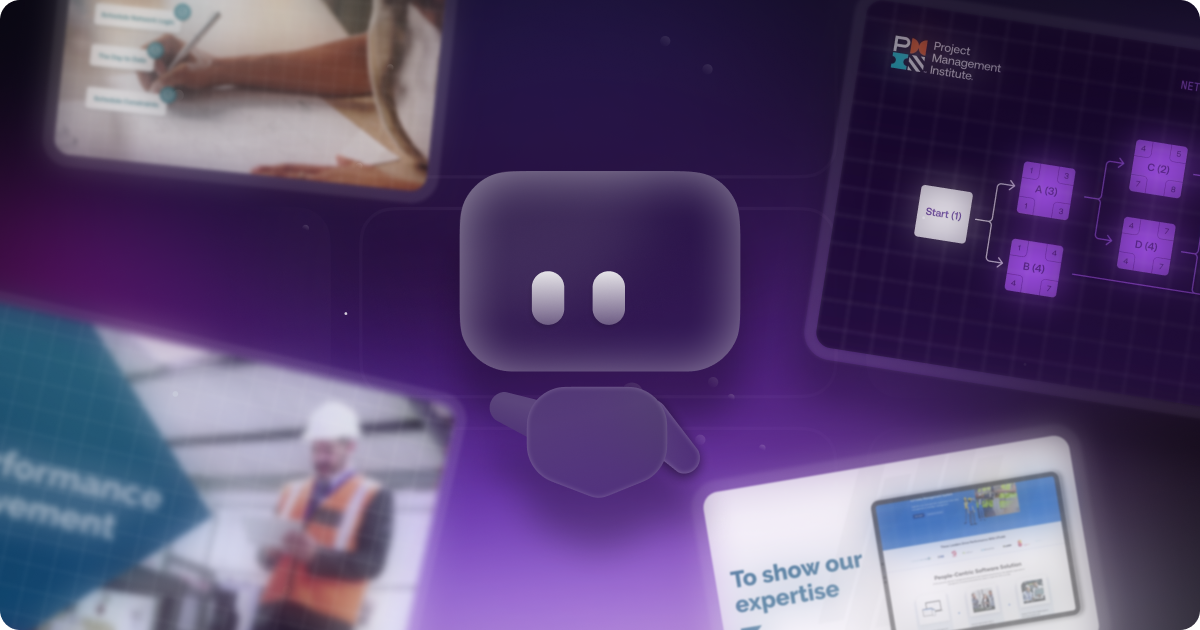Motion’s Guide to Training Video Production – Benefits of Animation


table of content
Employees are the core of any business. We know that training staff and guiding them through each stage of development takes time, resources, and careful planning. Having the right processes in place for your staff goes a long way toward making them more knowledgeable and productive, which ultimately leads to a more efficient business. This is where training video production becomes an invaluable tool.
In this digital age, we have numerous ways in which staff can be trained and taken through new stages of learning. At Motion The Agency, we help organizations elevate their training with employee training videos and workplace training videos that are tailored to specific business needs and crafted by our expert team.
This article will serve as a guide to the most common methods of training and will show you why animated training videos are one of the most consistent, engaging, and effective methods of staff education.
What is training video production, and why is it important?
Training video production is the process of creating video-based learning materials that can be used to educate staff at scale. From HR training videos for employees to compliance modules, staff development videos, and onboarding sessions, video has proven itself to be one of the most effective training mediums.
Whether it’s video training for employees at the start of their journey or ongoing workplace training videos for seasoned staff, investing in a structured, video-driven training system ensures your workforce stays motivated, up-skilled, and compliant. Unlike outdated text-based materials, a well-produced training video communicates that the company values its people enough to invest in their professional growth.
In today’s rapidly evolving workplace, regular updates are necessary. From learning new technologies to adopting fresh safety protocols. Employee training videos provide a structured, engaging format for delivering these updates while minimizing the time and cost burdens associated with traditional methods.
4 Ways to deliver employee training
Now that we are aware of why workplace training is an essential area across all business types, we can delve into the possible ways that this staff training videos can be implemented.
1. Text-based guidelines
One of the most standard ways to deliver training is through text-based articles and documents. These can either be circulated online through emails or handed out in the form of information packs. This approach has many drawbacks, as physical packs can be lost or misplaced, while there is no guarantee that staff will open and read the email training. Text-based forms just simply lack the engagement that other types of training can provide and can often feel like a chore for the workforce to complete. Bored members of staff will never be as productive as those that are interested and engaged with the training content, leading to them enjoying and absorbing the experience much more.
2. In-person workshops
On the other hand, in-person training options are an option to ensure that staff engage with the training. While this option could be beneficial for the more essential areas of training where attendance is mandatory, it also is a much larger operation to get organized and ensure that all necessary members of staff are present. It takes up drastically more resources of time and finances, to the point where it may not be a viable option for every company. Modern workforces are more used to working digitally or remotely, so having to travel into work to attend these sessions may not be suitable for them.
.jpeg)
3. Live action training videos
Videography (Live-Action) uses real people, real workplaces, and real scenarios. This makes it one of the most personal and relatable formats for staff. For example, an HR training video for employees that features real managers explaining company policies can feel authentic and trustworthy. Similarly, corporate training videos for customer-facing teams often benefit from role-play scenarios shot in a real environment.
4. Animated training video production
Animated training videos (2D animation, motion graphics, or explainer videos) have become the gold standard in many industries. Why? They're cost-effective, scalable, and highly engaging. Unlike live-action, animated videos can be updated quickly if policies or processes change (no need for a reshoot).
Some of the biggest advantages of animated corporate training videos include:
- Easy to update: Policies or procedures change? Just revise the animation.
- Universal appeal: Less cultural or language barriers because graphics and kinetic typography can communicate complex ideas simply.
- Scalable: Perfect for companies with remote or global teams who need consistent training.
- Highly engaging: Motion graphics, character animation, and storytelling hold attention better than long lectures.
Ultimately, the most effective approach blends accessibility with engagement. That’s why animated training video production has become increasingly popular for companies with hybrid or remote teams. This strategy blends a mixture of higher engagement with the ease of access of online circulation. Employees will be more comfortable completing their online training, allowing them to undertake at a time and place that is most convenient for them. The two main options to choose from is either videography content or animated content.

Which delivery method/video style to choose
When you look at all the different ways to train a team, it’s clear that video strikes the perfect balance between engagement, consistency, and scalability. Unlike text documents or in-person sessions, video learning keeps people interested, focused, and able to learn at their own pace. It also gives companies more control over how information is presented and retained across the entire organization.
At the end of the day, video makes training more accessible and far more effective. It saves time, keeps employees engaged, and helps businesses maintain quality across every department — no matter where their teams are. Once you’ve seen the difference video can make, the next step is finding the right format that fits your goals and workflow.
Animated video vs live-action videography: popular types of online video training
Video training offers an enhanced learning experience that is consistent, engaging and stands as the most effective mode of staff training. If you decide that video training could be the most suitable option for training your workforce, you might want to consider which type of video creation will be the most suitable.
‘Talking Head’ Videography: This example involves the filming of an individual, focusing on them as they explain and outline a topic. This approach works best if you want to focus on a specific person, such as a CEO, and emphasis their connection with the business.
This may be useful as a single short video as part of a larger training programme, but using this to deliver lots of information at once will be expensive (for that individual’s time and presence, the need for a camera and the filming process) This will also run the risk of losing engagement with the viewer due to the lack of graphics and animations. For more information on Talking Head Videos, Riverside has a complete guide on this form: https://riverside.fm/blog/talking-head-videos
Live-action explainer
Another form of videography is to film multiple individuals in a scripted scenario, that may outline a certain example of process that the staff must learn. This has the benefit of making the training relatable and straightforward as the employee can see the exact actions they should learn, but at the cost of again being expensive due to the filming process.
Any changes to the process displayed in the video will require the entire video to be reshot, further increasing the price yet again. Since safety procedures are constantly being updated, it would only be a matter of time before this training became outdated and redundant. Video Brewery demonstrates the relatable and engaging nature of live-action videography, if you do believe it could still be beneficial for your staff.
Whiteboard video
Moving onto an animated form of training, one of the simplest and most accessible forms is the Whiteboard Video. This involves explaining a concept by outlining key points from drawing on a whiteboard, creating a relaxed and informal explanation that can be created by someone who lacks the technical knowledge of creating a digital animation with software.
While these can be quick, cheap and focused, they are most effective when used sparingly for specific concepts, as an entire training course created through whiteboard drawings might lack the depth needed. Such as live-action videography, these animations also cannot be edited once created.
Animated explainer
Similar to the Whiteboard Video, the Animated Explainer Video can take the simplicity and focus of that method and make a much more engaging and in-depth training session. These types of videos can be produced with a specific need in mind, allowing complete creative control to the company and results in a much more unique aesthetic rather than the generic form of the whiteboard.
While slightly more expensive that the previous budget option, the increase in price accommodates a wide range of benefits and the ability to be produced remotely. Here at Motion, we can fully create Animated Explainers that are flexible and accessible, engaging and fully hand-crafted to suit your training needs. No need for a camera or any expertise in animation, our in-house team of experts are all you need to create this form of training for your company.
Stock video training
When looking for a more generic approach to training, stock videos can be acquired to outline broad themes that may be applicable to your workforce. These stock videos can be editing together or come pre-made, making them great when you are short on time. However they lack any distinct features for your company, and many staff may dismiss them as unimportant.
AI produced corporate video
Emerging formats like AI corporate training videos and AI-powered training video software also offer fast and budget-friendly solutions. However, these often lack the depth, personalization, and creativity of custom animation. Software such as Sythesia allows text and ideas to be generated into an AI video, with a variety of different avatars and languages to use in the process. While these tools can be extremely useful, quick and cheap they still lack the depth that true hand-crafted training courses can have.
If staff identify AI, they may also dismiss the importance of the training if they believe the company is opting for the quickest route possible. In specific cases, the application of AI is unparalleled in usefulness but must be used cautiously as not to alienate the viewer. Idomoo has a useful article on the benefits and implications of AI Videos for businesses.
AI and animation combination
Taking the best of both approaches from Custom Animation and AI Video and blending them together can be a very useful combination. For example, taking the AI generated avatar with a scripted voiceover and adding it to the hand-crafted motion graphics creates a training video that shores up the main weakness of the purely AI content, while adding an extra engaging element similar to the Talking Head style of address.
The additional time needed for the graphics is balanced out by this increased effectiveness and removes any need for filming with a camera while maintaining a personal feel.
Between the two major forms of video training, animation proves itself to be much more adaptable than videography and applicable to many more training scenarios than the limited usefulness of live-action recording. The benefit of remote production is not to be underestimated in a workplace that moves further and further towards being fully digital.

Once you have an idea for what types of Video Training may be the most suitable for your workplace, you’ll need some types of training cases to apply these techniques to.
How to create a training video
There’s no single formula for creating a great training video. What works for one project or agency might not work for another. That said, every effective training video starts with a clear plan and a well-structured process. Whether you’re onboarding new employees or breaking down complex workflows, the goal is to keep everything organized, engaging, and easy to follow
Define, script, and plan
Start by deciding what you want your team to learn and why it matters. Once that’s nailed down, write a short, conversational script that sounds like you’re explaining it to a teammate, not reading from a manual. Use real examples and keep the language light and clear. Then sketch out a quick storyboard to map how the video flows before jumping into production.
Produce and polish
Now it’s time to bring it to life. Whether you’re filming live-action or creating animation, focus on keeping things clear, consistent, and visually engaging. Add a good voiceover and some clean sound design to make it feel polished. Once you’ve got your first draft, tweak the pacing and visuals until everything flows naturally.
Review and distribute
Share the video internally, get some quick feedback, and make any final adjustments. Then export your final versions and upload them to your LMS (Learning Management System) or internal platform so you can track engagement and completion rates.
Online vs offline training videos
Okay, what really interesting is that not every video works for the same setup, so it’s all about finding what fits your team best:
- Online training videos
- Great for remote or hybrid teams and global companies
- Easy to scale, update, and track through an LMS
- Accessible anytime, perfect for flexible or self-paced learning
- Just make sure everyone has a good internet connection and that your content is well-organized
- Offline training videos
- Best for on-site sessions, workshops, or when internet access is limited
- Ideal for live demos, team discussions, and hands-on learning
- Helps create more personal, face-to-face engagement
- The only drawback is they’re harder to track and need manual updates
Both options work really well depending on your goals. Online videos keep learning flexible and scalable, while offline sessions are great for collaboration and real-world practice. The best approach usually mixes the two.
Video training cases
Health and safety training
These types of programmes will be mandatory at every workplace. While many employees may tend to glaze over this training due to its repetitive nature and their familiarity with the content, it is absolutely vital to make sure they are aware of the fire safety rules and other procedures that may be unique to the work place.
Therefore, creating a dynamic and engaging video to showcase this training is always in the best interest of the company, even if it demands a lot of resources.
Cybersecurity training
Making sure every employee is familiar with staying safe in the digital workplace is also essential, especially as you don’t want to assume everyone has the same level of tech-literacy.
Helpful tips on identifying spam and potentially dangerous links and emails can go a long way in not only protecting your staff but also any important digital infrastructure in the workplace. Some of the more simple forms of video training can go a long way in providing these small bits of information to your staff.
Compliance and onboarding training
Workplace etiquette is another core aspect of maintaining a positive and efficient dynamic between your staff, and making everyone aware of anti-harassment policies and other HR requirements, including procedures of reporting any issues.
Making your staff feel safe and aware that these protections for their wellbeing are in place will contribute to a healthier work environment. A video animation such as the whiteboard style can be perfect for this, with its relaxed and causal presentation being extra effective to talk about these workplace issues.
Service and sales training videos
Creating a showcase to employees on what to do in certain situations when in a customer facing role could be a massive benefit to their effectiveness. A helpful video could be an aid they can refer to, keeping themselves refreshed on how to deal with difficult situations.
Product training videos
If there are any complicated technical devices around the office, supplying educational videos on how to use them will increase staff confidence and efficiency, removing any anxiety they may have about being unable to work with a certain device or software.
Costs and timeframes of video animation
When it comes to outsourcing your training video production, costs can vary depending on the style, format, and level of complexity. At Motion The Agency, this is one of our core services. We help brands plan, produce, and deliver training videos that are effective, engaging, and cost-efficient. We actually breakdown more about animation cost in our blog "How Much Does 2D Animation Cost"
What affects the cost
The biggest factor is the type of video you choose.
- AI-generated videos most affordable and fastest to produce. They’re great for quick updates or internal training but can sometimes feel less personal and creative. We reviewed 10 of the top AI video generation tools in our blog, "Top Generative AI Video Tools of 2025," which can help you get a better idea of what to look for when choosing the right tool.
- Animated explainer videos sit right in the middle. They balance quality, speed, and price, making them ideal for scalable training content that still feels on-brand.
- Live-action videos take more time and resources since they require filming equipment, lighting, talent, and locations. They look authentic but come with a higher price tag.
For most businesses, animation offers the best value. It’s flexible, easy to update, and can be produced remotely without large crews or reshoots. Our in-house team handles the entire process from concept to delivery.
Typical timeframes
Production timelines vary based on the type and complexity of the video:
- AI-generated videos usually take between 1 to 3 days to complete. They’re best for quick internal updates or short-term content.
- Animated explainer videos typically take 1 to 3 weeks, offering a balance of scalability, quality, and turnaround time.
- Live-action videos often need 3 to 6 weeks due to filming, editing, and coordination with on-site teams.
Setting clear expectations from the start helps the process run smoothly. It keeps your budget under control and allows time for feedback and revisions without rushing.
Plan better, get better results
No matter which type of video you choose, the smartest way to save time and money is to plan well from the beginning. Define your goals, choose the right format, and outline your process before production starts. We created a content brief that will hopefully help you plan your next project better
At Motion, we guide clients through every step of the journey, from scripting and storyboarding to animation and final delivery. When you plan better, you avoid unnecessary revisions, stay on budget, and end up with a training video that truly connects with your audience.
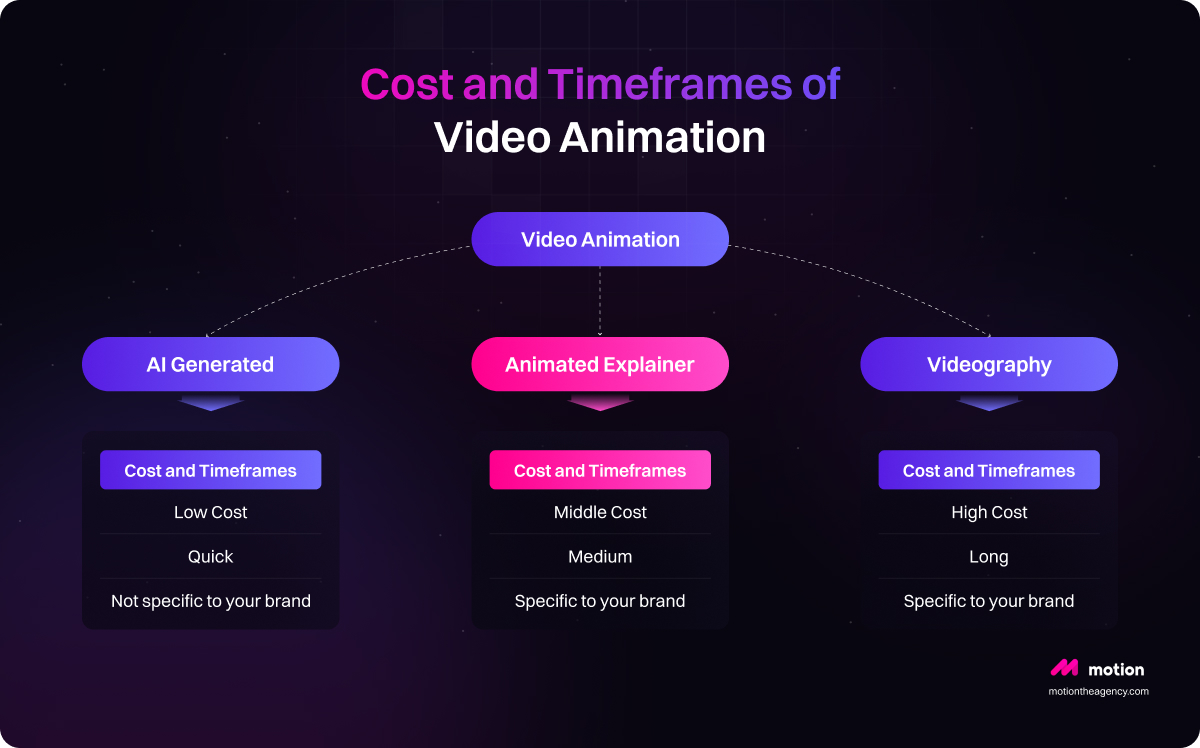
Deploying video training
Once your company has spent valuable resources on getting these training courses created, you’ll want to ensure that your staff are remaining compliant and getting the most out of these training opportunities.
Learning Management Systems is the favoured software for our client base, which can ensure that all staff have absorbed the training by quizzing their knowledge to make sure they are complacent.
Here are a few of popular options, each with its own pros and cons:
Another important thing to pay attention to is the language used in your training videos. For enterprises that operate across multiple countries, it’s crucial to ensure the training message is clearly understood by every team. We created a case study for GotPhoto on translating videos into different languages — while it wasn’t specifically a training video, the idea is the same. Adjusting the language of your videos helps deliver the message to a wider audience and ensures no one is left out.
Summary
If you find yourself considering that creating animated training videos may be a beneficial route for your company to take, then Motion is here to help. We can lighten the load by spearheading the effort to create an in-depth, effective and engaging series of animated training videos for you. Our in-house experts can cover all needed areas in this process, from creating a clear and concise script to designing and editing the animated content – with all your wishes and needs in mind. We know that adaptation is key when creating this content and while it can be scary outsourcing such essential work to an outside company, we are here to accommodate your every requirement to retain that personal touch that allows you to have a tailored training programme just for your staff.
Why partner with motion the agency?
- 14-Day Money Back Policy: Confidence in our quality with a no-risk guarantee.
- Free Sample: See our capabilities with no obligation. Request a free video sample today.
- Flexible Pricing: Solutions tailored to fit any budget.
- Fast Turnaround: Quick delivery without compromising on quality.
- High-Quality Design: Award-worthy visuals that communicate effectively.
- 5-Star Reviews: Testimonials from satisfied clients showcasing successful projects.
FAQ



Contact Us
Ready to elevate your brand? Contact us for your
Free Custom Video Sample