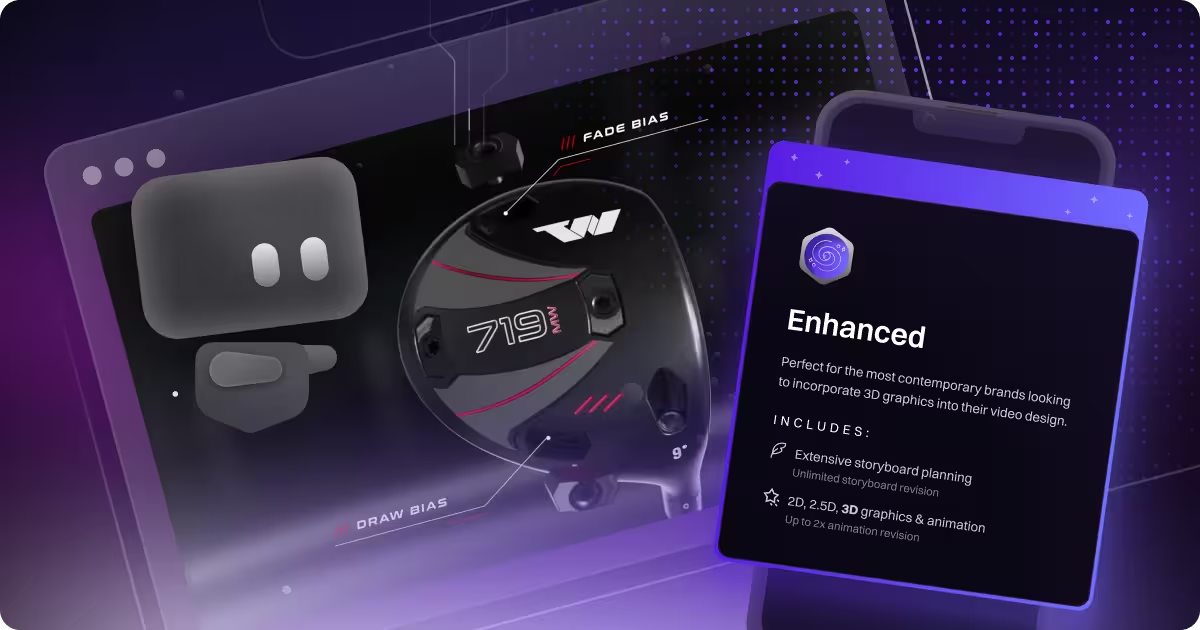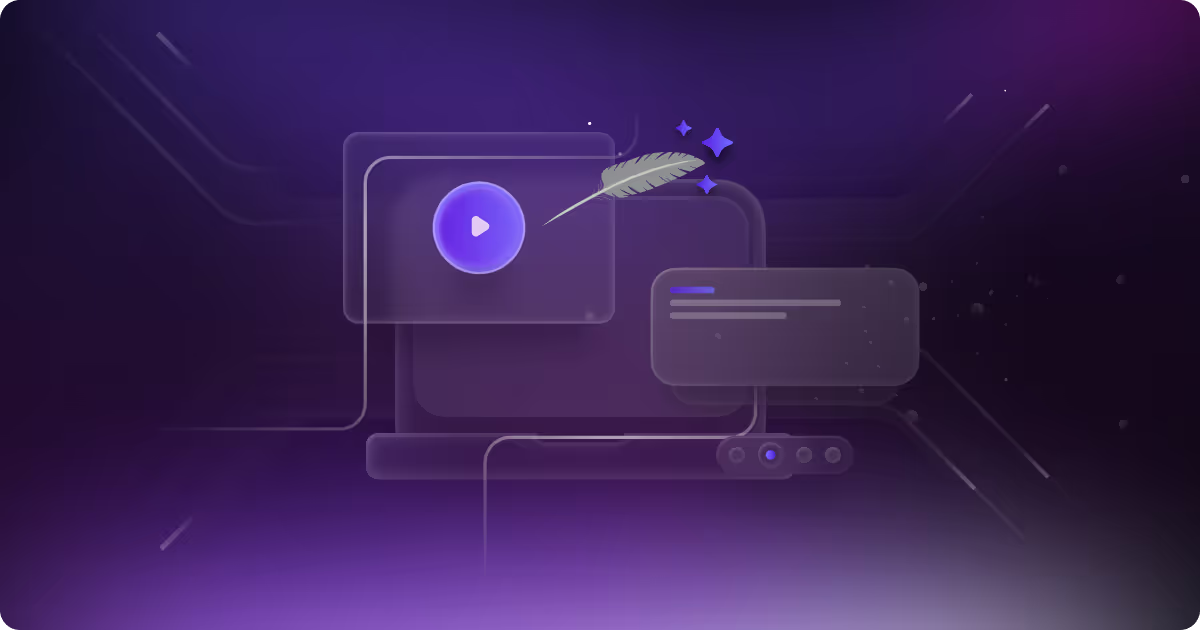Tangible vs Intangible Products: How We Adapt Our 3D Animation Workflow


table of content
Hello! Welcome to our page. Hopefully, you find everything you need here. If you came here after being given the chance to look around our portfolio or any of our content, one thing you might notice is that although we talk about the fact that our clientele comes from IT and SaaS backgrounds, we actually have quite a diverse range of industry backgrounds.
That’s how we started noticing that different projects need different things and approaches. As more clients come to us, their needs differ, even among those who come from the same industry. We often say that every project needs something unique. While our overall workflow stays consistent, our creative approach depends heavily on the client, and more specifically, the product we’re working with.
One thing we noticed, especially for 3D animation projects, is that depending on how the client wants to present their product, the approach we use will also be different. We use the terms tangible and intangible to classify product types. These aren’t universal terms. Other agencies might use different language, but this is how we define them internally and with clients. So, this blog will mainly focus on the differences in how we approach those two product types. If you’re looking for a more technical aspect of our workflow, feel free to read our blog “How 3D Product Animation Can Help You Stand Out from the Competition”
This might not be the only thing that affects the whole process, but it’s definitely a big one. In this blog, we’ll break down the technical and creative processes behind both types and share real examples of how we bring them to life. Since we want to go into as much detail as possible based on our experience, we’ll be focusing specifically on 3D animated projects for this blog.
So What is Tangible Product?
Okay, before we even start with this, we need to mention that although we use the terms tangible and intangible product, that’s just the terminology we use internally and when talking to clients. Different agencies or industries might use different terms, but we believe the main point of what we’re discussing here still stands.
So, now that’s out of the way, let’s talk about tangible products.
The easiest way to describe this type of product is: a tangible product is anything you can physically touch, hold, and use. Now you might be thinking, “What do you mean by touch and use? Aren’t all products like that?” Technically, you’re half right. It’s true that to use most things, you need to connect with them somehow and, in a way, “touch” them. But what we mean here is that a tangible product is something you have to physically interact with to use, not through another medium. We’ll explain that a bit more in the intangible product section. It has a physical form, takes up space, and can be stored, shipped, or resold.
Examples of tangible products:
- Smartphones or laptops
- Furniture like sofas or desks
- Cars, bikes, home appliances
- Clothes, shoes, or accessories
Tangible products often rely on their material quality, design, and function to communicate value. That’s where 3D animation really shines. Like we discussed in our 3D Animation for Product Videos: Types, Techniques, and Real Examples blog, 3D animated video gives you a way to show how the product works or highlight key features in a way real-life shoots or 2D animation simply can’t.
And, What is Intangible Product?
Now, let’s talk about intangible products. The most basic definition is this: a product that delivers value without a physical form. This usually comes in the form of services, experiences, or even digital goods. And now that you think about it, we as an agency actually fall into this category. Our product is basically design or creative services. We create creative products for people, so what we sell is the service. Even if someone says, “Nah, what you sell is the video,” it’s still an intangible product, because you can’t technically touch the video or interact with it in a real-life setting without using another digital product.
That relates back to the definition we mentioned in the tangible section. You need to be able to interact with a product in order to use it. But the key difference here is that it’s not always in a physical form. For example, an intangible product could be a service. Even if, during that service, you are physically interacting with something or someone, chances are what you’re touching is not the actual product but just a medium that delivers it. You are buying time, expertise, or access, not a physical thing.
Examples of intangible products:
- Streaming subscriptions (like Netflix, Spotify)
- Software as a Service (SaaS) (like Notion, Figma, or Slack)
- Consulting or coaching services
- Online courses or digital downloads
- Insurance, legal advice, or financial planning
Video Example of Tangible Product
With tangible products, our main goal is to visually showcase the physical features, design, and functionality. These are things the audience can actually see and use, so it's important that the animation reflects that clearly and accurately.
Depending on the product, that could mean highlighting internal mechanisms, key materials, or how the product works in real-life scenarios. 3D animation is especially powerful here because it allows us to show things that would be tough to capture in a live shoot, like cutaway views, exploded renders, or transparent overlays that reveal what’s happening inside.
In the example above, we technically used the exploded view technique, but toned it down a bit so that only the features we wanted to highlight were "exploded." This type of product, especially when it has lots of small features, is a great fit for 3D animation. It would be almost impossible to recreate the same effect in a live-action shoot without physically dismantling the product. And 2D animation just doesn't work for this level of detail.
Over the years, we’ve worked on a ton of videos for tangible products. Through that experience, we’ve fine-tuned how we use stylized lighting, smooth camera movement, and hyper-realistic modeling to bring each product to life in a way that’s visually striking and easy to understand.
Video Example of Intangible Product
Okay, if we’re being totally honest here, stylized UI animation for SaaS companies is our bread and butter. And we’re absolutely amazing at it. One of our latest projects for Pipedrive combined 3D animation and UI motion to create a product video that not only showcases their interface but also highlights our creativity.
Now, showcasing a product that doesn’t have a physical form, especially a service, in 3D might not be the easiest thing. Most of our clients in this space are SaaS companies, which gives us one big visual advantage: the UI.
The way we work around this is to utilize the existing UI design from the client as much as possible to showcase how the product works. For example, in the video around timestamp 0:17, you can see how we use their UI to turn complex data into clean visuals and show how to customize it using simple animated movements. UI animation lets us demonstrate how the platform works, how users interact with it, and what the value is, all through clean motion.
What’s unique about intangible products is that they don’t usually have a specific animation style or technique like most tangible products. Unlike tangible ones, you won’t see exploded views or photoreal renders. Instead, we rely on UI walkthroughs, icon animations, typographic rhythm, and clever transitions.
3D Animation Explainer Video Production
You might be wondering why it even matters whether a product is tangible or intangible. It matters because the marketing angle changes, and the production process needs to match that shift. A 3D explainer only works when the visuals are built from the right source, and that depends entirely on the type of product you have.
For intangible products like SaaS platforms or AI tools, we usually build the entire explainer around your UI design. Screens, flows, and dashboard elements become the backbone of the story because they help make complex ideas feel simple and visual. Without those assets, it becomes harder to communicate how your digital product actually works.
For tangible products, the workflow is completely different. We usually ask for CAD files or detailed 3D references so we can rebuild the product with accuracy and show real materials, textures, and mechanical movement. Both paths lead to a strong explainer video, but the way we craft it and the assets we need from you will look very different. To show how this plays out in real projects, we will break down two past case studies next.
Pipedrive Case Study
For this section, we’re shining a spotlight on an intangible product. If you’re looking for tips on showcasing physical products, we’ve already covered that in our 3D Animation vs VFX blog. But when it comes to digital services, especially in the SaaS and IT world, things can get a bit trickier.
One thing we’ve noticed is that even though most of our clients come from tech backgrounds, many still struggle to promote their products without just relying on plain screen recordings. And that’s exactly where creative motion design comes in.
In the Pipedrive project, we worked closely with the team to turn complex features into something intuitive and clear.
Color Coordinated Storyboard
.png)
The one thing that was very important for us during this project was being able to coordinate well with our team members on which parts of the video would use which tools and animation types. This was due to the complexity of the video, which combined both 3D and 2D elements, meaning we had to use all the tools at our disposal. We actually started to color-coordinate our storyboard to make it easier for both our 3D animator and 2D animator to know exactly which parts they were working on.
Cinema 4D and Blender
.png)
One thing we’re very proud of is that our workflow just works. We know what works and what doesn’t. This isn’t about the planning or ideation phase, which we always tailor to client needs. We're talking about the production workflow, and we don’t mess around with that.
With Pipedrive, once the storyboard was locked, the two animators assigned to the project happened to prefer different tools: Blender and Cinema 4D. As a team, we agreed it was best to let each animator use the software they were most comfortable with, especially given the level of detail required.
.png)
To make that possible, we added an extra step to our process by exporting working files as FBX or OBJ. Most of the files we transferred were geometry, materials, and animation, which are relatively easy to manage. But we had to be extra careful with rigs and controllers to make sure everything transferred correctly.
Object Mode For Quality Control
We actually do this to almost every 3D animation clients we had, but this is an easy way for us to basically making sure that everything that we are doing up to our own standard, without spending so much time in multiple rendering incase there are some details that we need to revised.
Our animator tend give little example of the end results complete and left the rest still on object mode, before our project manager give them and okay and checked everything is already. Once the animator team get an “okay” then they can move one to the next steps.
Post-Production and Final Touch
Once everything has been approved and completed, animators usually move on to the post-production stage, where they focus on stitching everything into a cohesive video that’s ready to be published.
The video we attached above is one of the steps during post-production. We call this compositing, where we combine the render results and add effects, color correction, typography, and transition elements. In this case, we added a slow, smoke-like effect at the bottom of the boxes to enhance the visual.
After compositing, there are two more steps in the post-production process:
- Video Editing & Sound Design: Assembling the final shots, syncing the audio, and creating a smooth, visually pleasing pacing.
- Export: Exporting the final result in the format required by the client (MP4, MOV, ProRes, PNG sequence, etc).
Wishon Golf Case Study: Tangible Product
Now that we’ve covered intangible products and how our workflow adapts to them, let’s talk about tangible products. At its core, our process stays pretty much the same across projects. While there are always small tweaks based on the client’s needs, the foundation doesn’t change much.
Alright, now that we’ve talked about intangible products and how our workflow fits around them, let’s get into tangible products. Honestly, our process doesn’t change much from project to project. Sure, we tweak things here and there depending on what the client needs, but the core stays the same.
What really shifts is the prep and ideation process. That part’s always custom. Once we’ve nailed the plan, the rest moves like clockwork. So in this section, we’re just gonna focus on what’s different in the planning, the rest is pretty similar to what we did for the Pipedrive case study.
Detailed and Precise Storyboard
.png)
One key difference between storyboards for tangible and intangible products is the direction. Take a look at the three panels we’re showing here, then compare them to the ones from the Pipedrive project. See anything different? If you said the visual direction of movement, you’re absolutely right.
For intangible products, we mostly use UI designs or abstract visuals that represent the product. These usually have one clear way to present them. To make the message clear, we just show it from the front, facing the audience. That’s often enough to get the point across.
But that is not the case with tangible products, especially in 3D animation. In order to showcase everything it is important to show that product and how it works in multiple angle and movements. Why it is important for our storyboard artist to plan this, so the animator knows which side they're showing and what happened when we are showing them.
CAD Files and How We Use Them
Another thing that we need to pay attention to while we are planning for a video for tangible product is that the assets needed for us to even start. For intangible product all we need is their basic UI design or content and we can utilized that right away, especially if the client give us the vector version of the assets. But for tangible product, especially product that has intricate feature details that might not right away notice able with eyes needs more than just a UI design.
.png)
Now, some of you might be wondering, what are CAD files? CAD itself means Computer-Aided Design. It usually stores geometric data, material properties, and other information relevant to the design, from resources that include even the internal components. The CAD file itself tends to be vector-based, and that is why, for products like this, we can take them apart and show what is inside, or attach to it so we can animate it in the video, just like the example at the bottom.
Exploded View Technique
.png)
We actually talk about this a bit more in our blog “3D Animation for Product Videos: Types, Techniques, and Real Examples”. There are certain techniques and video types that work much better for tangible products than for intangible ones.
For this case study, we used what's called an exploded view. It’s super common across different industries, especially for physical products with a lot of detail. If something isn’t easy to spot right away, this method helps bring it forward and makes it easier to understand what sets the product apart. It breaks the item into layers or parts to show how everything fits together, like giving your audience a behind-the-scenes look at how it’s built.
Conclusion
Whether you’re working on an intangible or tangible product, the key to a good video is understanding the product, knowing the best way to showcase it, and consistently making sure every asset and video you create meets your own standards. In other words, the key is understanding what you’re showing, why you’re showing it, and how to present it visually.
There is no one size fits all solution for every product, whether it’s intangible or tangible. Some products don’t need 3D at all, while others rely heavily on it. What matters most is choosing the right format for both the product and your audience. Just look at the case studies on this page. Even though we have our own trusted workflow, if the project calls for something different, we adapt to what works best.
If you’re ready to create a product video that’s tailored, thoughtful, and scroll-stopping, we’re here to help. Book a call with us and let’s bring your idea to life.
FAQ



Contact Us
Ready to elevate your brand? Contact us for your
Free Custom Video Sample