Is Seedance 1.0 Worth It? Full Review of ByteDance’s New AI Video Generator
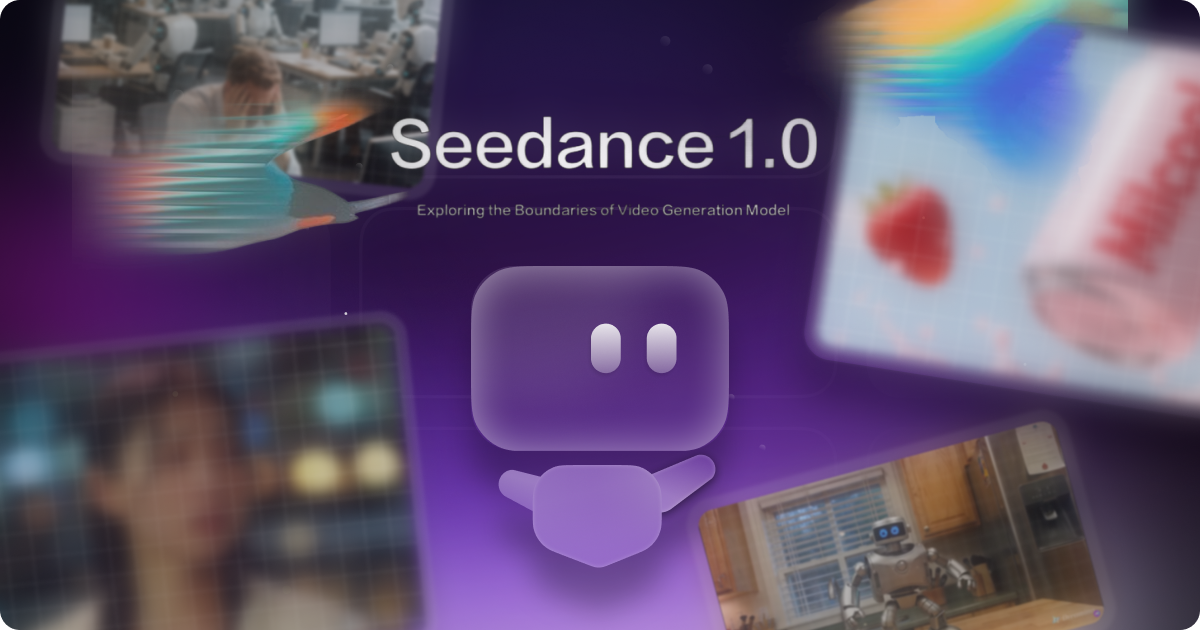

table of content
A few months ago, we were seeing Google Veo 3 everywhere. Everyone in the industry was talking about it — from people who were genuinely excited to those who weren’t quite sold yet. And we get it. It’s an AI tool that can generate video with context-sensitive audio from a single prompt. That’s a huge deal, even with all the controversial and ethical questions surrounding it.
Now, although not quite as viral as Google Veo 3, another AI generative tool has popped up and caught the attention of people in the entertainment and creative industry — and that is Seedance.
You might be thinking, “Why does that name sound familiar?” Well, that’s because Seedance is produced by ByteDance, the parent company of TikTok.
By the time this article comes out, Seedance will have been released for almost two months and will finally be accessible to everyone, no longer limited to beta testing. That means we’ve finally had the chance to check it out and see if it could fit into our workflow.
Before we go any further, we need to put out a quick disclaimer. We’ll be comparing some of the tools we already use to Seedance 1.0, but this is not a ranking article. Our goal is to see whether or not it’s applicable to our daily workflow.. We have done tests similar like this to other tools such as Invideo in our blog “Our Honest Review of InVideo AI Generated Video”
What is Seedance 1.0 and Why It’s Relevant
Okay, for those who are still a little bit unsure why Seedance get everyone talking about it, well this is a quote that we got from their own website for their launch report
“Seedance 1.0 can generate high-quality 1080p videos from text and image inputs, with seamless multi-shot transitions, excellent motion stability, and high visual naturalness.” - Seedance Launch Report
The main keyword that almost everyone focusing on in that sentence is “Multi-shot transitions” meaning within one single prompt the video could follow along a single character through multiple angle. Making it easier to create a more character driven video with AI. Not to mention the tool itself is not just focusing on the video generation. It is also a AI image generation and AI avatar, they are also currently working on Mimic Motion features.
So in short they are quite versatile tools that just come up with something quite groundbreaking. Its target audience includes digital storytellers, content creators, animators, and more. The tool is designed to be suitable for both beginners and experienced artists, offering flexibility in creative approaches without overwhelming new users.
Seedance 1.0 stands out for its smooth, stable motion, native multi-shot support, and stylistic diversity. That is why it is not surprising when people start comparing Seedance to Veo3, Invideo and other AI generative tools. That said, from the start, one noticeable limitation was its inability to generate audio. This was something we had to keep in mind during testing, as it meant any audio or lip-sync work would need to be added in post-production using other tools.
The Test
If you read or watched our content about our review for the Veo3 you will probably remember that we put the tools through a series of test of prompt and compare that to the other tools we had at our hand. This is basically the same process. But we made a couple slight adjustment to make sure we can also test the multi-shot feature.
Comparable Test Prompts
Out of the three prompts we tested on Veo 3, we went with the one that worked best for our workflow. The other two leaned heavily on audio, which isn’t the main focus here and doesn’t really apply to the tool we wanted to test.
The one we picked was the Drinking Bottle Ad — a commercial-style setup with clean lighting, a clear product focus, and smooth camera movement. The idea was to see if Seedance could deliver something polished enough to pass as a real ad. Like we mentioned earlier, we’re not doing a direct head-to-head with other tools, but running this test helps us see where Seedance shines and where the others might still have the edge.
Non-comparable Test
We approached testing Seedance the same way we tested InVideo and Veo 3. We looked at its biggest strengths and created prompts that would make the most of them in different scenarios. For this round, we wanted to highlight Seedance’s ability to generate multi-shot videos of the same characters. To push it further, we used prompts designed to really challenge its dynamic storytelling.
These prompts are:
- Dog running in the grass
- Drama scene
- Office work
The Result
Since this article is about Seedance, we will be focusing mainly on the results it produced rather than what the other AI tools delivered. We tested the prompt in a way that we might integrate it into one of our projects. Once the video was ready, we went through the built-in post-generation editing tools to check if it met our quality control standards.
Aside from the comparable test, we did not run the same prompts through other tools. The prompts we chose were specifically based on Seedance’s ability to create dynamic videos with multi-shot storytelling. We wanted to see if it truly lives up to the hype — how well it handles prompts, how cinematic the results look, and whether it’s something a team like ours could use in everyday projects.
And this is what we think:
Comparable Test: Bottle Ads
Prompt: A cinematic, photorealistic product commercial for the fictional hydration brand IONIX. The scene opens inside a cozy, warmly lit modern home — soft morning sunlight filters through a window. A person’s hand sets down a sleek, condensation-covered IONIX bottle onto a wooden kitchen table. The surface has subtle reflections. The room is quiet except for ambient home sounds (birds outside, kettle in the distance).The camera slowly pushes in toward the bottle. As the hand moves away, the bottle begins to twitch slightly. Then — with soft mechanical whirs and clicks — it starts transforming. Small metal panels slide open smoothly. Legs unfold from the base, arms from the sides. The cap rotates and becomes the robot’s head. The IONIX bottle transforms into a small, sleek robot, standing about 12 inches tall. It’s cute but high-tech, with a chrome finish, glowing blue eyes, and subtle facial expression. It hops slightly on the table, looks around the cozy kitchen, then turns to face the camera. With a confident, friendly voice, it says: Big hydration in a small package. IONIX fuel your day.
For this prompt, we actually put Seedance up against four other AI tools. In this blog though, we’re mostly talking about Seedance.
From the tests, Veo 3 still takes the top spot for smooth movement and believable transformations. InVideo comes in a close second, and Seedance lands third. The issue? It didn’t seem to fully get the prompt. The bottle went from clear glass to metallic, and instead of transforming, it just disappeared — which kind of killed the illusion.
On the bright side, the visuals themselves were great. The bottle, the robot, and even the hand placing the bottle down all looked realistic and well done. So, the quality is definitely there. The main drawback is that Seedance still struggles a bit with interpreting prompts exactly as intended. Another thing we noticed, even before doing further research, is that its render and generation time is much faster than any other generative AI tool we have tried.
Non-comparable Test
Office Work
Prompt: A quiet indoor office scene, warm desk lamp lighting, cinematic depth of field. First shot: a medium dolly-in from the front showing a man working intently on his computer at a desk, papers and coffee cup nearby. Second shot: a close-up of the man’s face as he frowns and looks confused, eyes shifting between the screen and his thoughts. Third shot: a wide shot showing the man pushing his chair back and walking away from the computer, the glow of the monitor still lighting the desk in the dim room. Filmic color grading, realistic detail, subtle camera motion.
The one thing that we are trying to see on these type of work is that how consistent the subject is through out the multishots and also how close can Seedance follow the prompt, considering they failed on the first test.
And the result is quite satisfactory. The multishots execution here is actually really good. The shirt, face, and surroundings all stay the same, so the whole thing feels nice and consistent.
Even the background details, like the painting, cabinet, and desk lamp, match perfectly from shot to shot. It honestly feels like it was all filmed in the exact same spot, which really helps sell the scene.
Where it could be better is in the emotion and movement. The frown and confused look we asked for didn’t really land, we think in general they could not really emulate emotion yet. And in the third shot the movement feels a little not human like, though it’s hard to put a finger on why. Just a few small things that kept it from feeling spot-on. Meaning so far, we noticed that the videos generated still needed some refinements before it is ready for a professional level.
Drama Scenes
Prompt: A cinematic scene in a rainy city at night, moody and emotional atmosphere. The First shot is a close-up of a man looking at a woman, rain droplets on his face, eyes full of sadness as if he must say goodbye but can’t speak. and then cut to the second shot: a close-up of the woman looking back at the man, equally sad, rain running down her hair and cheeks, city lights bokeh behind her. cut to the third shot: a wide backwards dolly shot showing both of them standing in the rain facing each other, silent.
This is the one test result that actually surprises us. The prompt adherence is almost perfect, and the video come matches with the ideas behind the prompt. It totally nailed that cinematic K-drama vibe we had in mind, and the rain, lighting, and overall emotion were all spot-on. You can tell a lot of thought went into the atmosphere, and it really pays off on screen. It feels like something you’d actually see in a drama scene.
The characters’ outfits stayed the same across shots, which kept everything feeling smooth and consistent. Even the small details, like how the rain interacts with the lighting, made the whole thing feel more polished and believable.
If we had to nitpick, the last scene felt a bit flat, with the actors just standing there, looking a little too neutral. A bit more expression or subtle movement would have taken it to the next level.
Dog Running
Prompt: A sunny meadow. A golden retriever runs through the grass, its ears flapping in the wind. Cut to: A close-up of the dog's face, panting. Dolly shot: The dog walks towards the camera, then turns and looks back.
This one turned out really nice. The video quality is great, and the lighting makes it look like it was shot on a real camera out in the field. The dog’s movement is smooth and natural the whole way through, which makes it feel really believable.
The consistency is solid too. Even after the cut, the dog still looks the same, with the same collar and similar characteristic. It’s the kind of detail that keeps you in the moment instead of noticing the edit.
The only thing that threw us off a bit was the pacing. The first clip feels like it’s in slow motion, then the second is at normal speed, so it’s a little jarring when they switch. If the timing matched, this would have been almost perfect.
So, What Does Any of These Tests Mean?
Here’s how we’re categorizing all the tools we’ve tried so far. This isn’t a ranking, but more of a guide to help put each tool into its own lane. The idea is that if you’re thinking about subscribing to one of these in the future, you can use this as a reference.
Every company’s needs are different. One team might need something another team doesn’t, so what’s “best” will always depend on your workflow. For now, here’s where each tool lands for us (until we test a few more):
- Seedance 1.0 Pro – Best for multi-shot narratives, cinematic motion, fast generation, and precise prompt following.
- Veo 3 – Ideal for built-in audio, lip-sync, and polished scene realism. Higher cost and slower pace.
- Sora – Great for creative experimentation and broad access, but can have visual inconsistencies.
- Kling – Strong single-shot motion, but lacks Seedance’s narrative tools.
- Runway Gen-3 – Best for pipeline-based workflows and creative flexibility.
- InVideo – Best for quick, template-based video creation with built-in audio, stock assets, and social-media-ready formatting.
Seedance Image Generated Feature
If we say we are doing a review of Seedance but we only try the video generation, then it will not be a complete review. Okay now let’s talk about their other features.
As of now they have both AI image generation, and AI avatars. Unfortunately for us, we don’t have the chance yet to try the AI avatars due to the access of the AI avatars feature are in a different package than the one we chose, and we cannot justify switching package just to try the AI avatar feature. So for now we will talk about the AI image generation test first.
Just like the video, we also conducted a test throughout a few prompts that are relevant to our work and how we usually utilize AI image generation in our workflow, and here are the results:
Beauty Shot: Tangible Object Test
Prompt: A close-up, minimalist, photorealistic product shot of a strawberry milk drink called "Milcool", captured mid-fall into a sea of creamy pink strawberry milk. Fresh whole strawberries splash and float around the can, with droplets frozen in motion. Soft studio lighting, smooth textures, and a clean, uncluttered background. Ultra-detailed, commercial photography style. the background is a sky

We think this shot nails it as a professional mockup. It’s the kind of image you could drop straight into a project moodboard or use as a reference for an upcoming 3D build. The composition, lighting, and mood are all on point. Honestly, you could even take it as it is, tweak it a bit, and slap on your packaging design to get a polished product visual. It’s clean, eye-catching, and super versatile for marketing or concept presentations. We definitely can see our team using image like this for wither story boarding or even as image references for our client during the planning process.
Hyper-realistic Image of an Overworked Employee Being Replaced With a Robot
Prompt: A hyper-realistic scene of a stressed business owner sitting at his desk in a modern office, head in hands, surrounded by employees who are all humanoid robots. The robots work at their desks, typing on computers and talking to each other, completely unfazed. Papers, coffee cups, and office clutter create a busy atmosphere. Natural daylight from large windows casts soft shadows across the room. Ultra-detailed textures, cinematic lighting, photorealism.

We think this shot could easily pass as a high-quality stock photo. It’s the kind of visual we’d drop into a video to bring a tricky or even impossible real-life concept to life. The composition, detail, and realism are all spot-on, making it super versatile for storytelling or any creative project that needs a bold, symbolic scene. We can see it being used in marketing campaigns, presentations, or even as a striking visual on social media to spark conversations. For us, concepts that are hard to imagine or nearly impossible to shoot in real life usually come from client ideas we work on every day. Knowing there’s a tool that can keep up with those creative demands is honestly really refreshing.
Futuristic/colorful High-tech Modern Smartphone
A highly detailed cyberpunk-style circular platform, centered in the frame, set in futuristic Japan in the year 2090. Neon lights, glowing holographic signs, and towering skyscrapers fill the background, with rain-slick streets reflecting the city’s colors. Above the platform hovers a blank, modern smartphone with a pure white screen, ready for product mockup placement. The platform has a sleek metallic finish with subtle glowing edges in vibrant blues, purples, and pinks. Photorealistic detail, cinematic lighting, ultra-high resolution.

We’re really happy with how this one came out. Honestly, prompts like this are a game-changer if you ever need an ad for your app or pretty much any digital product, which exactly what most of our clients are. It’s simple — just type what you want, and within seconds later you’ve got a realistic mockup ready to roll. The best bit? You can swap the background, tweak the colors, or change up the whole vibe to match whatever style you’re going for.
Seedance Pro and Con
Seedance really stood out for its smooth motion, rock-solid temporal stability, and impressive prompt accuracy — even when it came to camera angles and style. Its native multi-shot storytelling in a single generation is a game-changer, and the rendering speed is the fastest we’ve seen so far. The AI image generation is just as strong, producing highly realistic results that often need no extra touch-up, making them ready for client work right away. Plus, its versatility and transparent credit-based access make it a solid option for creative teams.
That said, Seedance still has its limits. Videos max out at around 10 seconds, there’s no built-in audio or lip-sync, and editing tools after generation are pretty minimal. It also requires well-structured prompts for the best output, and as a newer tool, it can have the occasional bug. We also haven’t tested its AI avatar feature yet since it’s locked behind a different Pro package — so our review here is focused entirely on its video and image generation performance.
If you are interested in seeingour other opinion on AI generative video tools, you can read it in our blog “Top Generative AI Video Tools” and “AI Generated Images”
Conclusion
At the end of the day, we are testing all these tools not just for content, but to see if they actually fit into our workflow. So if you are wondering, “Is Motion The Agency going to start using Seedance?” the short answer is not just yet.
It is not because the results are bad. It is more about the fact that we cannot justify adding another AI video subscription when the tools we already use are still doing the job perfectly. That said, Seedance’s AI-generated images are next level. They capture prompts with incredible accuracy, even for scenes that would be nearly impossible to shoot in real life, and they need little to no touch-ups.
Their videos are just as impressive. They are realistic, high-quality, and especially strong for narrative or character-driven stories. The thing is, most of our client work does not require heavy character focus or multi-shot storytelling, which is where Seedance really shines. For the right use case, it is a serious contender and easily one of the strongest AI video tools available right now.
But, if you are interested in seeing how we combine AI generated video and motion graphics, feel free to check our portfolio page and if we fit with what you need, feel free to book a call.



Contact Us
Ready to elevate your brand? Contact us for your
Free Custom Video Sample





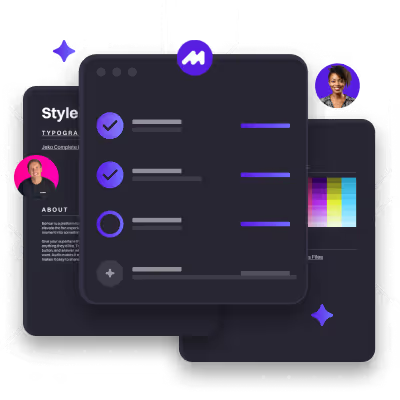



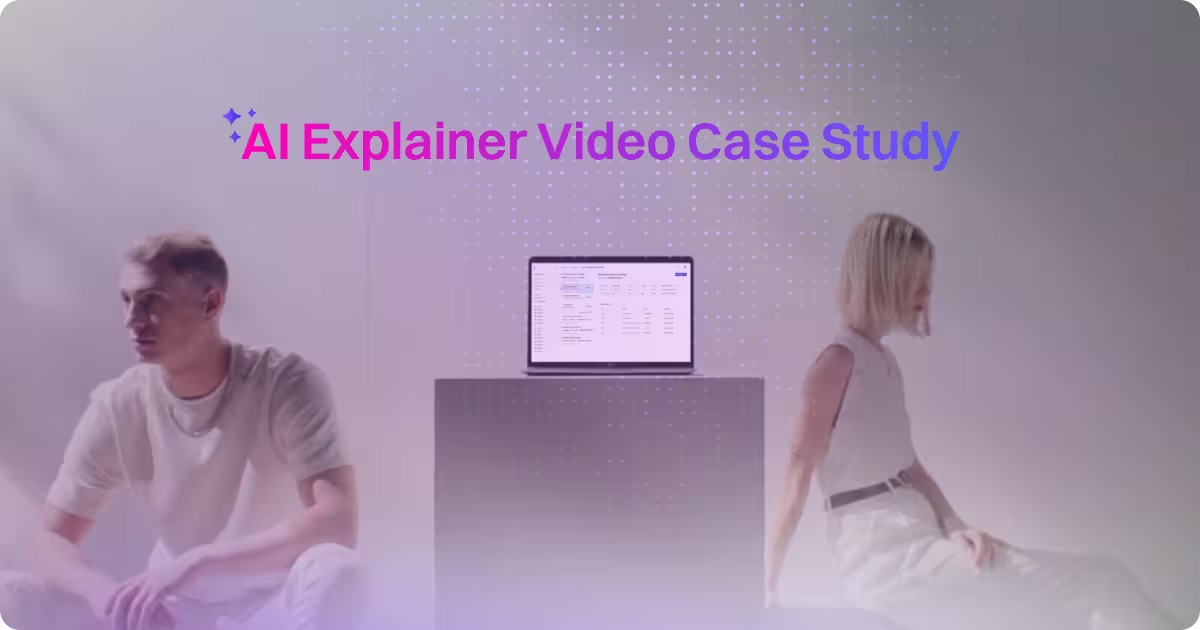
.png)



