Google Veo 3 Review: Real-World Tests, Creative Use Cases, and Honest Thoughts


table of content
Earlier this year, we shared a deep dive on the “Top Generative AI Video Tools in 2025,” where one tool really stood out: Google Veo 2. On paper, it looked impressive. Smoother motion, better prompt handling, and a real cinematic edge.
But there was a problem. It was locked to U.S. users only. We couldn’t test it ourselves, and had to rely on demo footage and secondhand reviews.
Now things have changed.
Google recently dropped Veo 3, and while access is still restricted, we found a workaround. Using a VPN, we finally got in and spent the last few weeks putting it through real-world use.
Not just prompt tests. Real projects. Internal concepts, client-facing work, full production scenarios. We compared it with other top tools. We studied how it handles camera movement, audio sync, dialogue, and realism. And we tracked how well it fits into a working creative pipeline.
Here’s our honest take on Google Veo 3, what it nails, what it still struggles with, and who it’s actually built for.
How Much They Improved?
If we’re talking about Veo 3, we can’t ignore the two earlier versions: Veo 1 and Veo 2. Both are part of Google’s broader AI ecosystem, alongside tools like Gemini, Flow, and others.
We did our best to dig into the previous versions and gather as much information as possible. But due to U.S. access restrictions, we couldn’t explore them directly and weren’t able to find as much detail as we would have liked.
That said, here’s what we were able to uncover:
Before we jump into Veo 3, we’ve got to talk about what came before it. Veo 1 and Veo 2 were part of Google’s early push into AI video, alongside other tools like Gemini and Flow. They were raw, experimental, and definitely not ready for production, but they showed where things were headed. Think of them as the early building blocks that got us to where we are now.
We tried to get our hands on both versions and test them properly, but access was restricted to the U.S. That made it tough. We had to rely on demo footage, scattered reviews, and whatever behind-the-scenes info we could find. It wasn’t ideal, but it gave us just enough context to understand how each version leveled up.
Even with the limited access, the progress was clear. Veo 1 had short, glitchy clips. Veo 2 started handling transitions and camera moves a bit better. Each step brought it closer to something usable in a real creative workflow, and that’s exactly what made us curious to see what Veo 3 could actually do.
How It Performed
Okay, for it is really important for us to test out any tool that we are going to use for any of our projects, regardless it is internal or client projects. It is the same case for Google Veo3, so Before jumping into real use, we ran structured tests and compared Veo 3 with two AI video tools that we used daily — Sora, InVideo and Kling AI — both of which generate video and audio from text prompts.
The Test
To really see what Veo 3 could do, we set up three test prompts. Each one focused on something different so we could get a better sense of how it handles visuals, sound, character movement, and overall cinematic feel.
- Drinking Bottle Ad: This was our commercial-style test. Clean lighting, product focus, smooth camera movement. We wanted to see if Veo could deliver something polished enough to look like a real ad.
- Creature & Water Physics: For this one, we leaned into a more cinematic setup. Big landscapes, fantasy creatures, water effects, and environmental detail. It’s the kind of scene that usually pushes AI tools to their limit.
- Street Interview: This was our realism test. A simple outdoor interview with synced dialogue, ambient sound, and natural movement. We wanted to know if Veo could pull off something that feels like it was actually shot on location.
These gave us a solid range of use cases to work with and helped us spot both the strengths and the weak spots in Veo 3’s performance.
Now, What Is The Result
Since this article is all about Google Veo 3, we're focusing on what we learned from actually using it. We tested it in real creative scenarios, not just random prompts. Think internal concepting, client-facing work, and full production-style setups. The goal was simple, see if Veo 3 can hold its own in a real workflow, not just look good in a demo.
We did try it alongside other tools like InVideo AI and Kling AI, just to get some perspective. Each one has its own strengths, but we're not here to compare everything side by side. This one's all about Veo 3. We wanted to know if it really delivers on the hype, how it handles prompts, how cinematic the output feels, and whether it's something teams like ours could actually use in day-to-day projects.
Creature & Water physics
Prompt: Hyper-realistic cinematic scene set in broad daylight on a bright, open sea. A weathered pirate with a tricorn hat, braided beard, and colorful coat stands confidently on the deck of an old pirate ship. The sky is blue with scattered clouds, seagulls flying overhead. Suddenly, massive, slimy tentacles rise from the calm ocean behind him, followed by the full emergence of a colossal, mythical sea creature inspired by Cthulhu — detailed textures, glowing eyes, dripping with seawater. The pirate turns to the camera with a proud grin and says: This creature is my puppy. Her name is Snuggles. The scene has a surreal, comedic twist with a majestic soundtrack playing in the background. Camera pans slowly from behind the pirate to reveal the full scale of the creature emerging in the sunlit sea.
What’s good:
- Great sound. The voice over, water sound effects, and music fits the scene really well.
- Great details on subjects and scenes. Monster skin, the light reflections.
- It follows the prompt pretty well. Except the camera movement.
What’s bad:
- Cartoonish effect when I want hyper realistic look. I guess its because of the mythical creature.
- Weird subtitles on the bottom.
What about Sora and Kling?
- Sora still struggles to get the prompt right, so the output often misses the mark.
- Kling looks a bit more realistic overall, even if it’s not perfect. But, you can only use Kling 2.1 Master for the text to video feature, which is also quite pricey.
- InVideo although it can also generate sounds but unlike the Veo3 it is not context specific, so the sound seems coming out of nowhere.
Bottle Ads
Prompt: A cinematic, photorealistic product commercial for the fictional hydration brand IONIX. The scene opens inside a cozy, warmly lit modern home — soft morning sunlight filters through a window. A person’s hand sets down a sleek, condensation-covered IONIX bottle onto a wooden kitchen table. The surface has subtle reflections. The room is quiet except for ambient home sounds (birds outside, kettle in the distance).The camera slowly pushes in toward the bottle. As the hand moves away, the bottle begins to twitch slightly. Then — with soft mechanical whirs and clicks — it starts transforming. Small metal panels slide open smoothly. Legs unfold from the base, arms from the sides. The cap rotates and becomes the robot’s head. The IONIX bottle transforms into a small, sleek robot, standing about 12 inches tall. It’s cute but high-tech, with a chrome finish, glowing blue eyes, and subtle facial expression. It hops slightly on the table, looks around the cozy kitchen, then turns to face the camera. With a confident, friendly voice, it says: Big hydration in a small package. IONIX fuel your day.
What’s good:
- The commercial scene looked great. The lighting, set design, and overall mood matched exactly what I had in mind.
- Sound effects were on point too, clean, polished, and added the right energy.
What’s bad:
- The subtitles and random text overlays on the robot’s body felt out of place and distracting.
- The transformation felt off, the hand just appears, no legs like we prompted, and the bottle looks like it’s shrinking instead of transforming.
How does it compare to the others?
- Sora and Kling cant manage to understand the prompt correctly.
- On the other hand InVideo managed to create the prompt correctly and created two video plan, unfortunately, it was not as realistic as we would like. and the same as Veo3 the generated text was not good.
Street Interview
Prompt: A highly realistic, handheld-style YouTuber beach interview video. It’s a bright sunny day on a tropical beach in Bali. Palm trees sway in the breeze, ocean waves roll in, and beachgoers relax in the background. Two young Caucasian men stand casually on the sand. The vibe is relaxed and upbeat. They speak in natural American accents, with light ambient beach sounds in the background. The camera is slightly shaky, handheld, in typical vlogger style. Man 1 (the interviewer/YouTuber) turns to Man 2 and asks: ‘Hey man — do you know any good motion graphic agency around here?’Man 2 (friendly and confident) grins and replies:‘Yeah bro, of course I do. It’s Motion the agency near Padonan Street!’Man 1 turns to camera and says with energy: ‘Chat, you have to check out Motion. it’s literally the best motion agency in the world. No cap!’Then, in one fluid motion, Man 1 tosses his mic to the side, laughs, and runs toward the ocean. The camera pans to follow him as he dives into the water, splashing playfully.
What’s good:
- Realistic environment. Realistic sound effects and voice.
- Realistic water splash effect.
What’s bad:
- The person disappeared when he jumped into the water.
- Bad Subtitles.
How does it compares to the others?
- Sora started strong, but fell apart toward the end when the character randomly walked on water instead of staying on the beach.
- Kling AI also had some visual issues and felt less realistic overall.
- Neither tool is really comparable here since both lacked native audio, which made the scenes feel less complete.
- On the other hand, InVidoe able to generate audio, but because street interview tends to be very context specific, the audie generated seems lacking.
So, What Is Our Thought?
Veo 3 looks seriously good. The realism in cinematic or nature-heavy scenes is next level. It doesn’t feel AI-generated at all. Lighting, textures, and camera movement all feel intentional and well-crafted. One thing we really appreciated was how the audio and lip-syncing didn’t feel like they were just added on. It actually sounds like the audio belongs in the scene.
It’s also fast. Scenes that would usually take hours to animate or render were done in minutes. And even when we gave it loose or half-baked prompts, it still managed to pull together something solid. The context awareness is honestly impressive.
That said, it’s definitely not perfect. There’s still no proper image-to-video support. It only works through Google Flow, which most people can’t access. And if your project needs subtitles or any kind of text overlay, expect issues. We saw a lot of glitches and broken text.
Access is still locked to the U.S., which makes things complicated unless you’re using a VPN. Pricing is on the higher end too, and the usage limits aren’t clearly explained. That makes it hard to know what you’re actually getting. And while the built-in voice is fine for full-scene audio, ElevenLabs still does a better job if you’re focusing on voice-only content.
Who Do We Think This is For?
Given the restrictions they've placed on access, it seems like Google is mainly targeting U.S.-based users for now. That might be intentional. Outside the U.S., there are stricter regulations and ethical concerns around AI-generated video, which could explain why they’re keeping things limited.
According to their Google DeepMind page, Veo 3 is designed to empower production workflows, which shows they’re aiming the tool at production houses, studios, and creative teams, rather than casual users. So with that in mind, it's pretty clear who their target audience is for this version.
- Agencies and brands needing fast, high-quality video content without traditional production costs. Veo 3 is great for quick, polished videos when there’s no time or budget for a full shoot. It’s ideal for ads, promos, or concept tests that need to look professional without the overhead.
- Sets a new standard for AI-driven video creation but has limitations in character-specific content. The visual and audio quality is impressive, but it still can’t handle consistent characters across scenes. If your project relies on specific faces, outfits, or continuity, Veo 3 might not be the right fit yet.
Google Veo3 In Our Workflow
Aside from the fact that we’re not based in the U.S., the real question is whether we’d actually use Google Veo 3 if it were fully available. Cool tech is one thing, but the real test is whether it can actually fit into the way we work. That’s why we didn’t just watch the demos, we started testing it through a few of our free sample projects. It gave us a solid way to see what Veo 3 can really do when there are real client needs and deadlines on the line.
In some cases, yeah, it delivered. One of the projects we’re working on is in a space where realism really matters, but traditional live shoots would have been way too expensive and time-consuming. Veo 3 helped us get the look and feel we needed without going through all of that. The client loved it, and honestly, we can already think of a few more situations where this kind of tool could come in clutch.
That said, for most of our everyday work, it’s still a no. Veo 3 is powerful, no doubt, but the access is limited, the pricing isn’t clear, and there are still a few legal question marks depending on where you're based. Plus, we already have tools in our stack that give us more flexibility and control. So while it’s super promising and definitely fun to explore, it’s not fully replacing anything just yet.
Conclusion
Veo 3 raises the bar for AI-generated video. The realism is next level, clean facial animation, solid lighting, smooth camera moves, and even built-in audio that actually fits the scene. It’s one of the most complete AI tools we’ve tested so far, and it can definitely help teams move faster without a full production setup. That said, it’s not quite there yet for full-on production use.
Right now, access is still limited to U.S. users, which makes things tricky for teams like ours. There’s no image-to-video feature yet, so character-specific stuff still needs workarounds. Text rendering is a bit glitchy, and the pricing model isn’t super clear if you're planning to use it at scale. These things matter when you're trying to build reliable workflows.
Still, as a supporting tool, it’s super useful. It’s great for concept tests, quick-turn visuals, or anything where speed matters more than pixel-perfect polish. If you're looking to bring your ideas to life without the usual production drag, we're here for it. Check out our services or book a call and let’s build something cool.



Contact Us
Ready to elevate your brand? Contact us for your
Free Custom Video Sample









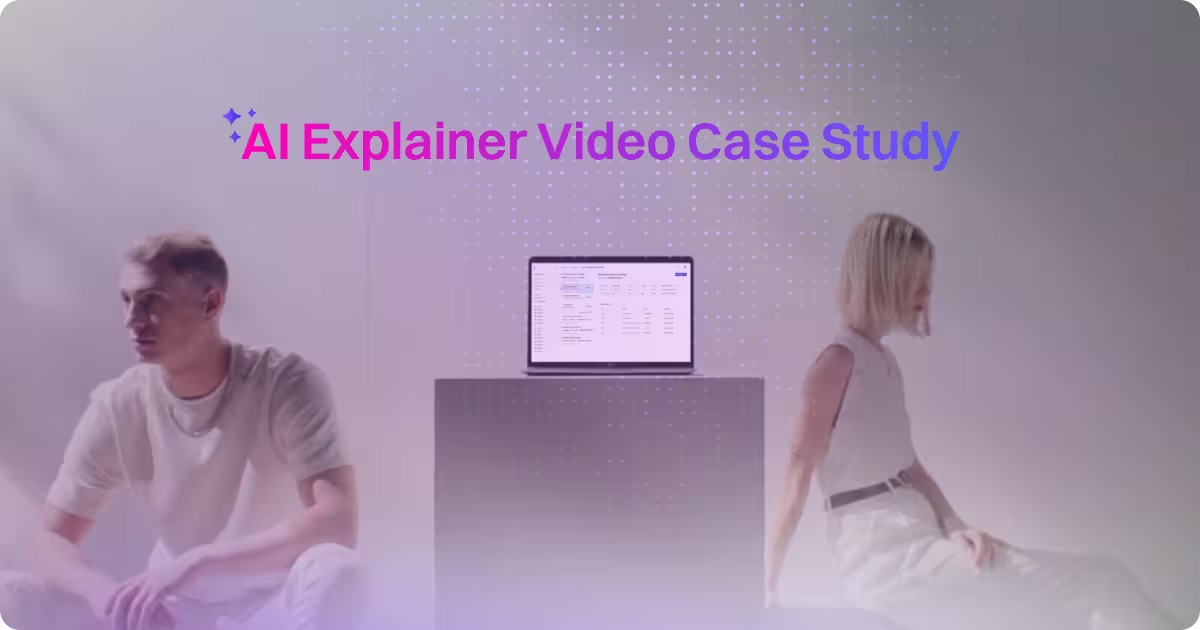
.png)



