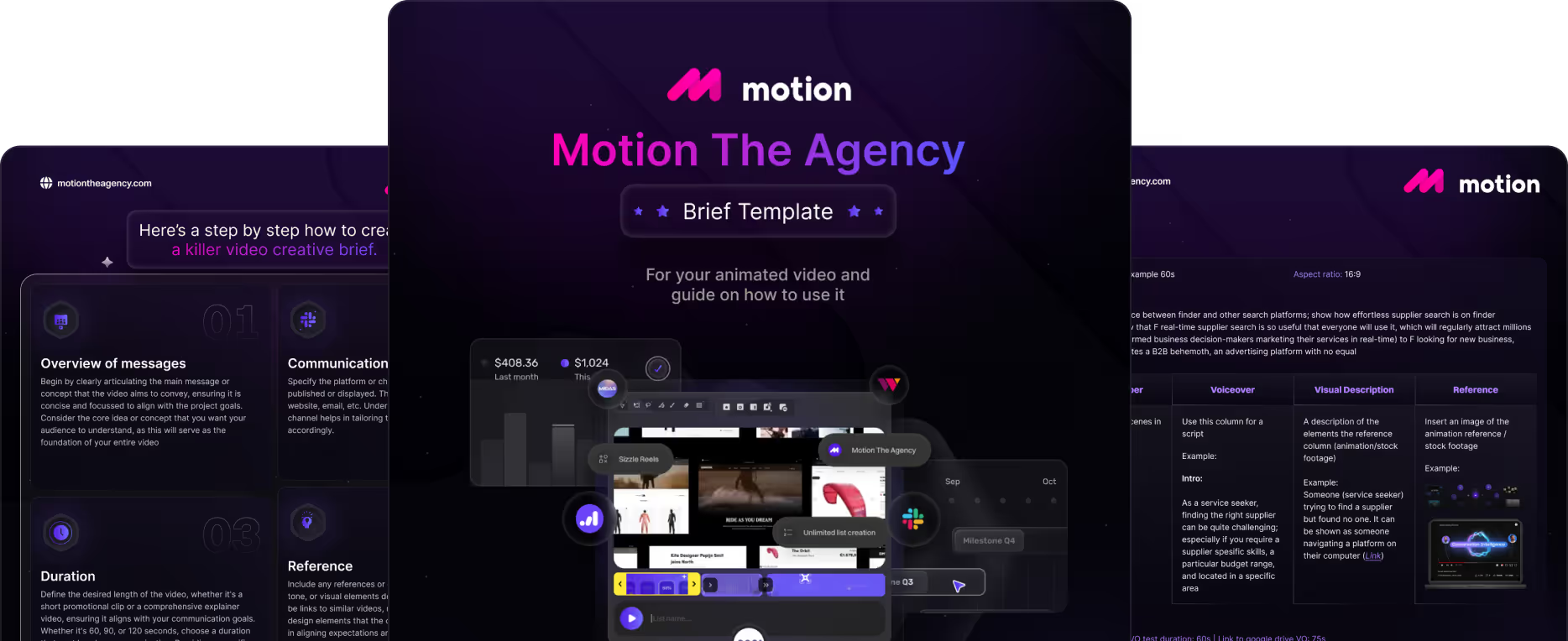Understanding Motion Graphics and Why They Matter


table of content
If I asked, “Hey, have you ever heard of motion design?” chances are, you'd say yeah. It’s one of those terms that gets tossed around a lot. You’ve probably seen it pop up in a design blog, on a reel, or somewhere on LinkedIn. But the truth is, most people know the term without really knowing what it means.
Motion graphics are animated visuals that create the feeling of movement. They’re often paired with sound and used in things like explainer videos, app walkthroughs, or scroll-stopping social content. They're clean, sleek, and built to move with purpose.
What makes motion graphics so effective is their ability to simplify. They're designed to support clarity, highlight key ideas, and turn dry information into something visual and engaging. Whether it’s bringing a UI to life or breaking down complex data, motion graphics help audiences understand things faster.
They’re not just for show, they’re used to grab attention, spark curiosity, and deliver messages that actually stick. And to understand their role better, it helps to see how they compare to traditional animation.
Animation VS Motion Graphics
Animation is a broad category. It includes everything from hand-drawn cartoons to 3D character animation. These formats are built around storytelling, world-building, and character development. Think animated movies, short films, or games where the narrative is the focus.
Motion graphics, on the other hand, are more design-driven. They focus on moving visual elements like text, icons, shapes, and data. Instead of telling a full story, motion graphics are used to clarify a message, enhance user experience, or make information easier to digest, especially in digital spaces like websites, apps, or marketing content.
The biggest difference is the goal. Animation often tells a story from start to finish. Motion graphics are here to support a message, to simplify, explain, or visually enhance what you're trying to say. We talked about it about it in a more detailed information, in our “Understanding Motion Graphics, Motion Design, and Animation” blog.
Brief History of Motion Graphic
The Roots
These days, when people think of motion graphics, they usually picture something digital. Maybe it's made in After Effects, or built straight into a slick website. But the idea behind motion graphics actually started way before computers were even a thing.
One of the earliest known examples came from the 1920s, thanks to a German filmmaker named Walter Ruttmann. He was all about visual experimentation. In his films Opus I and Opus II, he used shapes and colors that floated across the screen with no storyline at all. Just visuals moving to a rhythm.
And the way he did it? No tech, no shortcuts. He used oil paint on glass plates. Since the paint stayed wet, he could wipe it away and repaint the next frame by hand. It was slow, raw, and honestly kind of brilliant.
The Emergence of the Term
The term motion graphics first appeared in the 1960s, introduced by John Whitney, a pioneer who was blending design and technology in ways no one else was doing at the time. He even named his company Motion Graphics Inc, helping define a creative field that hadn’t fully taken shape yet.
One of his most recognized projects was for the film Vertigo. While the title sequence was designed by Saul Bass, it was Whitney who animated the visuals. The sequence featured spiralling graphics and geometric shapes that shifted and grew in size, creating a surreal and hypnotic effect. It was one of the earliest moments where design, movement, and mood all worked together to create something powerful and cinematic.
Whitney’s contribution proved that motion wasn’t just a visual gimmick. It could be purposeful, emotional, and expressive, even without a storyline or characters. His work helped open the door for what motion graphics would eventually become.
Title Sequences and Logo Animation
While John Whitney was pushing the technical side of motion graphics, another legend was bringing the art form into the spotlight for millions to see. Saul Bass took the idea of combining motion and design and dropped it straight into the opening titles of major Hollywood films.
His sequences for classics like Vertigo, Psycho, and The Man with the Golden Arm weren’t just flashy intros , they completely changed how audiences experienced a film before the story even began. Bass used simple but powerful elements like movement, typography, and abstract shapes to set the tone, and hint at the themes of the movie.
That concept of using motion to build identity is what laid the foundation for modern logo animation. Today, when you see a brand reveal itself with a slick animated logo, a lot of that DNA can be traced right back to Saul Bass’s work. He proved that motion design could be simple, emotional, and unforgettable, and that less really could be more.
The Digital Evolution
Then the 90s hit, and everything changed. Computers started leveling the playing field. When Adobe After Effects launched in 1993, it was a game-changer. Suddenly, motion graphics weren’t something only big studios with custom gear could pull off. Designers now had access to powerful tools on a home computer. You could animate logos, create transitions, build explainer videos, all without touching a film reel.
As the internet grew, so did demand. Brands needed more motion for websites, product demos, and early digital ads. And with the rise of YouTube and social media, motion became something every brand wanted. The workflow got faster, the quality got sharper, and the creative bar got higher. Tools kept evolving too, not just After Effects, but Cinema 4D, Blender, Figma, Lottie, and even AI tools like Runway started joining the mix.
Now, motion graphics aren’t a niche skill. They’re baked into how modern brands communicate, in video, UI, storytelling, and marketing. What started as abstract art became a core part of digital communication.
Tools Of Old and New!

We talked earlier about how some of the first motion graphics were made by painting on glass with oil. Wild, right? But that was just the beginning. Another early technique was frame-by-frame animation, where you draw one frame at a time, and when you play them back quickly, it looks like the graphic is moving. Easiest way to picture it is like a flip-book, just with more control and usually a lot more frames.
By the late 1980s and into the 1990s, things started shifting. Tools like Quantel were introduced, giving creators a way to build motion graphics digitally for television. It was a huge leap at the time, but the downside was that it was extremely expensive and mostly limited to big studios and broadcasters.
Fast forward to today, and almost everything is created digitally. The tools have come a long way. You have After Effects for 2D animation, Blender for 3D, Lottie for lightweight app animations, Figma for UI work, and many others. The process is definitely faster than it used to be, but that does not mean it is easy. It still takes time, skill, and a lot of patience to get everything looking just right.
The biggest difference is flexibility. Now you can test ideas, make changes, and tweak animations without having to start over from scratch. But even with all the upgrades and faster workflows, the heart of motion design has stayed the same. It is still about using movement to guide attention, tell a clear story, and make ideas hit harder.
Benefits of Motion Graphic
It Saves Time (& Money)
Imagine you are working on a project with a strict deadline. You have everything planned, including booking a talent for the video shoot. But suddenly, the talent gets sick, and the whole project has to be postponed. Now you are stuck scrambling for a replacement, pushing timelines back, and paying extra for the delay. Not exactly the most time-efficient or budget-friendly situation.
That is where motion graphics come in. Motion graphics are way quicker to produce than live-action. There is no need to scout locations, hire a crew, or pray for perfect lighting. Everything is built on screen. Once your idea is locked in, you can move straight into production without all the extra overhead, saving both time and money.
We also break down when working with a motion designer can actually be the smarter move for certain types of projects in our blog "Motion Designer vs Animator".
People Actually Share It
Okay, let’s be real for a second. Picture yourself scrolling through social media, or as the kids call it, "doom-scrolling." What actually makes you stop? Is it a long, complicated video you do not have time for? A static post that makes you swipe five times just to get the point?
Or is it a short, fast-paced animation that grabs your attention and delivers the message before you even think about scrolling away?
If you want content that stops the scroll, motion is the way to go. A snappy loop, a quick animated stat, or a slick transition pulls people in way faster than a static image. Motion graphics are built for platforms like LinkedIn, Instagram, and TikTok, where people move fast and attention is gone in seconds.
Simplify Complex Idea
Have you ever watched a product video where everything sounds complicated at first, but then the graphics, typography, and motion make it so much easier to understand? Suddenly, what felt overwhelming makes perfect sense, and you actually get excited about it.
That is the power of motion graphics. They take walls of text, long feature lists, and technical jargon, and turn them into something visual, simple, and way more engaging. Instead of making people work to figure out what you are offering, motion graphics guide them through it effortlessly.
This approach works across all kinds of industries. Whether you are explaining a new piece of software, showing how a financial service works, introducing a healthcare tool, or pitching a new product, motion graphics help break down the complex and make your message easier to understand and remember.
Real-word Example of Usage of Motion Graphic
Product explainer
This is usually a short animated video where a company explains and promotes what their product does, and more importantly, what problem it solves. It helps simplify complex features so the audience can quickly understand how the product works. Instead of overwhelming viewers with too much information at once, it delivers the key points clearly and visually. A strong product explainer not only builds interest but also helps potential customers see exactly how the product fits into their needs.
Social Media Promo
These are quick, attention-grabbing videos made for scroll-heavy platforms. They can be animated or live-action, but since we’re talking motion graphics, let’s focus on the animated ones. Whether it’s a teaser, a stat drop, or a branded animation, these videos are built for speed and designed to boost engagement. The goal is to deliver the message fast, before people lose interest and scroll past. A well-crafted social media promo feels effortless, but behind the scenes, every second is carefully designed to grab attention and leave an impression.
Logo Animation
A logo animation is a clean, motion-driven version of your brand’s logo. You’ll usually see it at the start or end of videos, on landing pages, or during a brand reveal. It adds personality, builds energy, and makes your brand more memorable. Animation like this acts as a visual cue for your audience, a moment that grabs attention and builds excitement before anything else happens. It sets the tone from the first second and makes your brand feel more polished, professional, and ready to lead. A few seconds of smart movement can leave a stronger impression than a static logo ever could.
UI Animation
UI animation is all about bringing movement into user interface elements. Think menus sliding in, buttons reacting when you click, cards expanding, or smooth transitions between screens. It is not just about making things look good, it helps guide users, shows them what is happening, and makes the whole experience feel faster and more natural. When done right, UI animation turns a basic interaction into something that feels effortless and intuitive.
If you want to dive deeper into the different types of motion graphics, make sure to check out our blog, “What Type of Motion Graphics Should You Use?”, where we break it down with even more examples and insights.
Conclusion
Motion graphic is widely use in many industry, it is arguably one of the most cost effective and engaging content a company could have. It is everywhere now, to the point they feel like they are being the core part of brand and products.
Even though the tools and workflows have evolved, the heart of motion graphics stays the same. It is all about using movement to make ideas clearer, stories stronger, and experiences more engaging. Whether you are simplifying a complex product, boosting a brand’s vibe, or making an app feel smoother, motion graphics help turn good ideas into something people actually notice and remember.
And as tech moving forward the possibility of limit for motion graphic is getting further and further away. So if you are interesting in getting your hand in great quality and innovative motion graphic, please feel free to book a call with us and visit our services page.



Contact Us
Ready to elevate your brand? Contact us for your
Free Custom Video Sample